|
jaki
Advanced Member
    
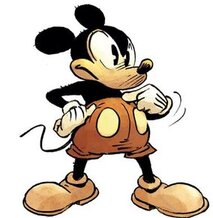
Croatia
27679 Posts
Member since 13/03/2004 |
 Posted - 15/01/2022 : 20:09:30 Posted - 15/01/2022 : 20:09:30




|
Kad sam upalio kompjuter pojavilo se ovo...
O čemu se radi?
Šta triba napraviti i ako deinstaliram adobe trebam li neki drugi program?
Since Adobe no longer supports Flash Player after December 31, 2020 and blocked Flash content from running in Flash Player beginning January 12, 2021, Adobe strongly recommends all users immediately uninstall Flash Player to help protect their systems.
Some users may continue to see reminders from Adobe to uninstall Flash Player from their system. See below for more details on how to uninstall Flash Player.
UPDATED: January 13, 2021
1. WHEN IS THE FLASH PLAYER END-OF-LIFE (EOL)?
Adobe stopped supporting Flash Player beginning December 31, 2020 (“EOL Date”), as previously announced in July 2017.
2. WHY DID ADOBE DECIDE TO EOL FLASH PLAYER AND SELECT THE END OF 2020 DATE?
Open standards such as HTML5, WebGL, and WebAssembly have continually matured over the years and serve as viable alternatives for Flash content. Also, major browser vendors are integrating these open standards into their browsers and deprecating most other plug-ins (like Flash Player). See Flash Player EOL announcements from Apple, Facebook, Google, Microsoft and Mozilla.
By providing more than three years’ advance notice, Adobe believes that there has been sufficient time for developers, designers, businesses, and other parties to migrate Flash content to new standards. The EOL timing was in coordination with some of the major browser vendors.
3. WHAT DOES FLASH PLAYER EOL MEAN?
After the EOL Date, Adobe will not issue Flash Player updates or security patches. Adobe strongly recommends immediately uninstalling Flash Player. To help secure your system, Adobe blocked Flash content from running in Flash Player beginning January 12, 2021. Major browser vendors have disabled and will continue to disable Flash Player from running.
4. WHY SHOULD I UNINSTALL FLASH PLAYER FROM MY SYSTEM?
Flash Player may remain on your system unless you uninstall it. Uninstalling Flash Player will help secure your system since Adobe will not issue Flash Player updates or security patches after the EOL Date. Adobe blocked Flash content from running in Flash Player beginning January 12, 2021 and the major browser vendors have disabled and will continue to disable Flash Player from running after the EOL Date.
5. HOW DO I UNINSTALL ADOBE FLASH PLAYER?
Click “Uninstall” when prompted by Adobe, or follow these manual uninstall instructions for Windows and Mac users.
6. WHY IS ADOBE BLOCKING FLASH CONTENT FROM RUNNING IN FLASH PLAYER BEGINNING JANUARY 12, 2021 ?
Since Adobe is no longer supporting Flash Player after the EOL Date, Adobe blocked Flash content from running in Flash Player beginning January 12, 2021 to help secure your system. Flash Player may remain on your system unless you uninstall it.
7. WHICH BROWSERS AND OPERATING SYSTEMS CURRENTLY SUPPORT ADOBE FLASH PLAYER?
Browsers and operating systems that support Flash Player continue to decrease so Adobe strongly recommends immediately uninstalling Flash Player.
Apple Safari version 14, released for macOS in September 2020, no longer loads Flash Player or runs Flash content. Please visit Apple’s Safari support for more information.
Please visit http://www.adobe.com/products/flashplayer/tech-specs.html for the latest list of Flash-supported browsers and operating systems.
8. WILL ADOBE MAKE PREVIOUS VERSIONS OF ADOBE FLASH PLAYER AVAILABLE FOR DOWNLOAD AFTER 2020?
No. Adobe has removed Flash Player download pages from its site. Adobe blocked Flash content from running in Flash Player beginning January 12, 2021.
9. IF I FIND FLASH PLAYER AVAILABLE FOR DOWNLOAD ON A THIRD-PARTY WEBSITE, SHOULD I USE IT?
You should not use unauthorized versions of Flash Player. Unauthorized downloads are a common source of malware and viruses.
10. WILL ADOBE PROVIDE SECURITY UPDATES FOR FLASH PLAYER AFTER THE EOL DATE?
Adobe will not issue Flash Player updates or security patches after the EOL Date. Adobe strongly recommends uninstalling Flash Player immediately.
|
Ja sam fetišist papira! |
Edited by - jaki on 15/01/2022 20:27:41
|
|

